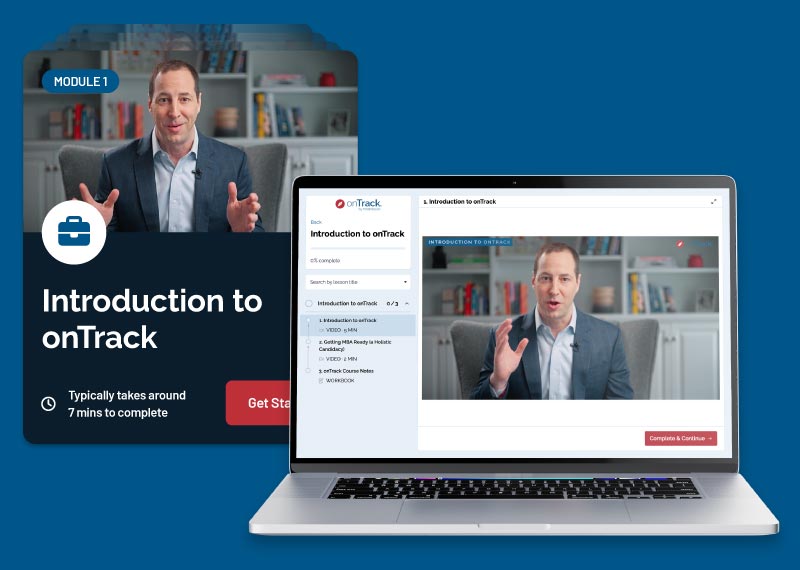This post was written by our resident Career Coach, Elissa Harris. To sign up for a free 30-minute career consultation with Elissa, please click here.
An effective LinkedIn profile for job searching or increasing your professional visibility requires more than cutting and pasting information from your resume into the online platform.
You can craft your About section in lots of different ways. To help you determine what is best for you and your profile, here are five questions that can help you create an About section that makes a positive first impression:
Does it tell your story? Does it clearly convey how you add value in a professional setting?
Use the About section to explain who you are as a professional (e.g., industry, function, and level of seniority), your skills and contributions, and your passions. The About section is basically the “pitch” (or introduction) you would give verbally during a networking conversation. Do not shy away from incorporating a bit of your personality.
Does it appeal to your target audience? Does it adhere to your industry’s norms?
Your About section should not be a summary of everything you have done but rather a forward-looking curation of the most relevant things you have done that you want to keep doing in the future. Who is your intended audience? What information is most compelling to that audience?
Does it quickly grab the reader’s attention?
Although you have 2,000 characters in the About section, only 200 characters are visible to the reader without their clicking “see more” to read the rest. Write a catchy (not cheesy) first sentence that captures who you are and encourages the reader to continue engaging with your content. Maintain the reader’s attention by writing in short paragraphs or using bullets; limit the total length of your About section to no more than 300 words.
Are you using relevant keywords?
Avoid overused words (e.g., “passionate,” “expert,” “experienced,” “leadership,” “creative”), which can become meaningless unless you demonstrate those attributes. Consider the terms a recruiter might plug into the search bar—perhaps job titles or industry-specific vocabulary—looking for somebody with your expertise. Use those words in your About section.
Is it error free?
Proofread! Ensure that the content is easy to digest quickly and has no grammatical mistakes or typos. Confirm that all the information is factually accurate and appropriate for a public platform.
If you get stuck, try the following tips to identify appropriate content for your About section:
- Reflect on your values and goals. What are your guiding principles? Why are you passionate about your current job or industry? Do you have any unique knowledge?
- Review the LinkedIn profiles of people in your industry and/or people who have your target job. Identify what you like and dislike about their About section.
- Read job descriptions that interest you, and take note of recurring hard skills and keywords—especially in the responsibilities/tasks section.
- Record your verbal introduction. Write down what you said, and then tweak the language to be appropriate for the written form.
- Ask friends and colleagues to describe you and how you contribute at work.